This is where I’ll dump various images needed in conversations. Right now I can’t post any images at ATS and can only link to thumbnails in my ATS library so to allow people to see stuff clearly I’ll have to put things here.
Here’s an image of a helicopter that is said to be dropping off victims from the Fuddy crash directly at the Queens Medical Center helipad in Honolulu. Note the red lettering on the helipad and the arrows pointing to the H in the middle. Also notice the concrete blocks to the right behind the roof of the hospital leading to what appears to be a taller building directly behind the helicopter, and the hillside with the trees and what looks like power poles:
Now let’s look at the Bing Maps image of Queens Medical Center. Notice the placement of the metal structures to understand where the camera would have to be (Mikeultra at ATS circled the area), the open triangle on the roof, and the 6 windows/stories you can count on the interior of the triangle:
Here’s the Google image of Queens:
And here’s a close-up of the landing pad. Note the black lettering and straight (not pointed) lines pointing to the H in the middle. Sigh. Nothing I do in this version of Paint will get rid of the white space surrounding the image, which is keeping this from being able to be larger here. I don’t know if clicking on the image will make it bigger for you or not.:
The conversation starts at http://www.abovetopsecret.com/forum/thread999641/pg20#pid17647254 , as to whether the building behindthat looks taller in the helicopter photo could actually be a 2-3-story building that’s 3-4 blocks away. Here’s the image that shows that theory (note that there is an inset to show the proposed building; there’s not a border on the inset so it’s a little hard to see that it’s an inset) This is copying as very large on my admin screen so you may have to click on the image to see the whole thing:


















































































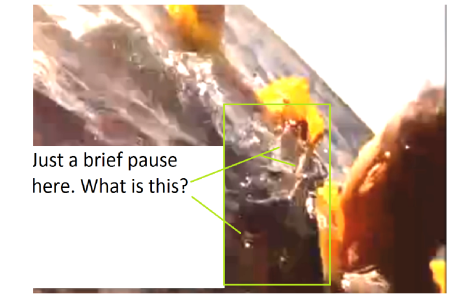


































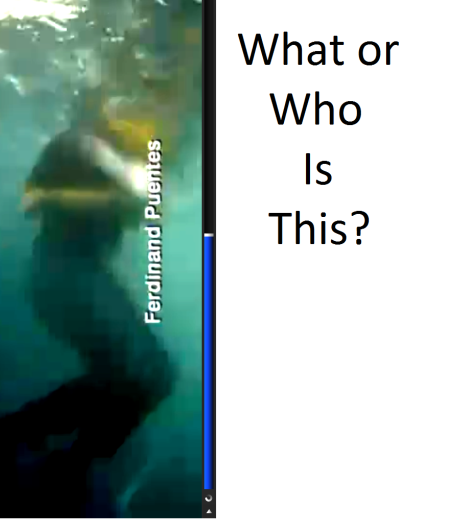











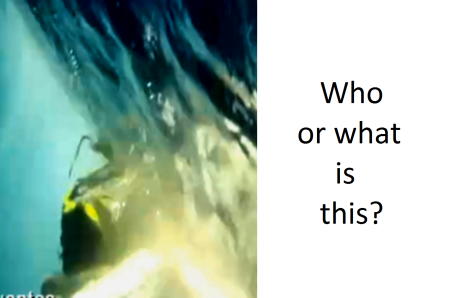

You must be logged in to post a comment.